What We Do
Streamlined Digital Workflows That Keep Your Project Moving
Our BIM Management service delivers a structured, model-based process that integrates design, construction, and operational data into a single, dynamic platform. By unifying teams and visualising projects in 3D, 4D, 5D and beyond, we ensure fewer clashes, better planning, and maximum efficiency.
-
3D Modelling
Visualise and coordinate designs in a digital environment before construction begins.
-
4D Scheduling
Integrate time into your model to simulate progress and optimise timelines.
-

5D Estimating
Connect quantities and costs to the model for real-time budget forecasting.
-

Model Coordination
Reduce rework by identifying design clashes early across disciplines.
-

Data-Rich Documentation
Export consistent, model-linked drawings, BOQs, and reports.
Key Features
Designed to Save Time, Reduce Risk, and Improve Outcomes
With a focus on construction intelligence, our BIM Management offering improves collaboration, accuracy, and decision-making throughout the project lifecycle.
-

Clash Detection & Resolution
Identify conflicts before they become costly site issues.
-

Centralised Data Access
One source of truth for all stakeholders - accessible, accurate, and updated in real time.
-

Visual Project Planning
Timeline simulations help manage phases, logistics, and dependencies.
-
Lifecycle Management
Support for asset management, operation, and maintenance via BIM 7D.
From 3D Models to 7D Lifecycle Insight
ProfitPays doesn’t just read models - ProfitPays delivers actionable data across every dimension. ProfitPays service covers all key BIM components tailored to your sector and project specific requirements.
What's Included
-
Custom BIM Execution Plan (BEP)
-
LOD Control & QA
-
Quantity Take-Offs (QTO)
-
Federated Model Management
-
Cloud Collaboration
Coverage
Supporting Projects Across Australia and Beyond
From urban high-rises to remote infrastructure developments, our BIM Management service is designed to scale. We work with architects, engineers, contractors, and asset owners nationwide - delivering digital precision on projects across all sectors, locations, and complexity levels.
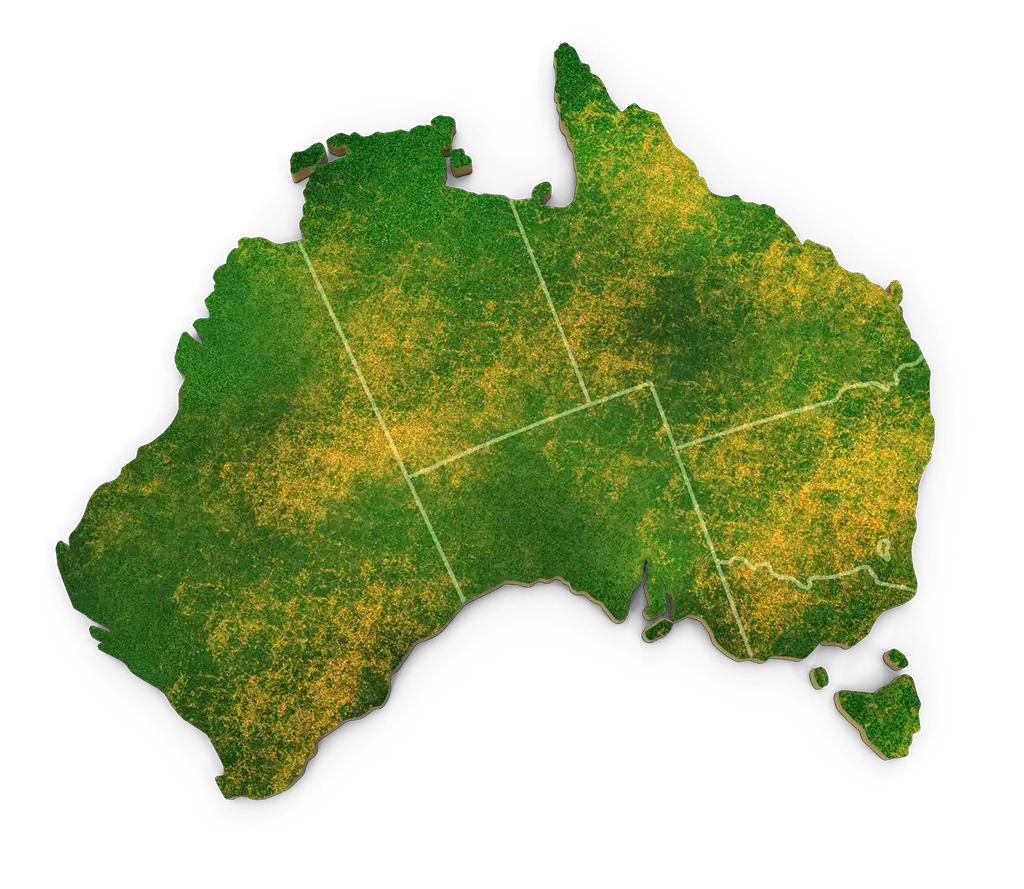
Frequently Asked Questions
Have questions about BIM Management? Here's what clients often want to know.
What is BIM Management exactly?
BIM Management refers to the process of planning, implementing and overseeing Building Information Modelling (BIM) across the lifecycle of a construction project. It's not just about 3D models - it's about managing the digital information environment that connects design, construction and operation. What is Building Information Modelling (BIM)?
- BIM is a collaborative process that uses 3D digital models enriched with data (materials, costs, timelines, maintenance schedules, etc).
- Instead of seperate 2D drawings and spreadsheets, BIM integratees design, cost, time and asset information into one shared model.
- Developing a BIM Execution Plan (BEP):
- Defines how models will be created, shared and updated.
- Data Coordination:
- Ensuring architects, engineers, quantity surveyors, contractors and clients all use and update the model consistently.
- Standards Compliance:
- Applying ISO 19650 or local BIM standards.
- Clash Detection:
- Using the model to spot design conflicts early (e.g: ductwork clashing with structure).
- 4D & 5D BIM Integration:
- 4D - Linking design to time (construction sequencing)
- 5D - Linking design to cost (live estimating and quantity surveying inputs)
- Lifecycle Management:
- Passing usable asset information to facility managers for building operation and maintenance planning.
-
- Reduces errors and rework - Clash detection before site construction commences.
- Improves cost accuracy - live quantity surveying integration with 5D BIM.
- Speeds up approvals - councils and clients can visualise the project.
- Supports sustainable goals - modelling energy performance.
- Provides a digital "as-built" record for facilities management.
Can BIM models be used after construction ends?
Yes, one of the biggest advantages of BIM is that the model remains valuable long after construction finishes. Instead of just being a design tool, a BIM model becomes a digital twin of the built asset.
Some of the Post-Construction uses of a BIM model are:
- Facilities and Asset Management (FM):
- The BIM model can hold detailed data on all building components:
- Equipment specs, maintenance schedules and warranties.
- Manufacturer details for replacements.
- Facility managers can use it to track maintenance tasks and plan servicing.
- The BIM model can hold detailed data on all building components:
- Operations and Lifecycle Management:
- Provides a single source of truth for:
- Energy performance monitoring.
- Renovations of retrofits.
- Space utilisation and planning.
- Reduces the need to "re-measure" or "re-survey" buildings later.
- Provides a single source of truth for:
- Health and Safety Compliance:
- Stores info on fire safety systems, emergency access, hazardous materials etc.
- Useful for audits and compliance inspections.
- Future Upgrades and Refurbishments:
- Architects and engineers can reuse the BIM model when designing extensions or renovations.
- Speeds up feasability studies and cost planning for future works.
- Decommissioning and Demolition:
- The BIM model can provide data on materials used, helping with recycling and sustainability reporting at the end of lifecycle.
Examples in Practice:
-
- A hospital's BIM model can store every mechanical system's maintenance schedule. When equipment is due for servicing, the FM software (linked to BIM) triggers a notification.
- For a commercial tower, the BIM model can support a Digital Twin, linking realtime sensor data (temperature, occupancy, energy use) to optimise performance.
Summary
Yes, BIM models are extremely valuable after construction - they transition from a design and construction tool into a longterm facilities and asset management platform, often lasting the entire 30-50 year lifecycle of the building. How do you manage coordination across multiple consultants?
We federate models into one environment, apply clash detection protocols, and host coordination meetings to resolve conflicts proactively.
Do I need special software or skills to use BIM?
No. ProfitPays handles the technical side. You’ll receive clear outputs, reports, and models - with optional training and support if needed.
Is BIM only for large-scale projects?
No - BIM is not only for large-scale projects, although that's where it first became mainstream.
Where BIM is commonly used
- Large complex projects (hospitals, airports, high-rises and infrastructure):
- BIM is almost essential, since so many consultants, contractors and stakeholders need to coordinate.
- Governments often mandate BIM for projects above a certain value.
BIM for Small to Medium Projects
- Small residential or commercial builds can benefit from BIM, but adoption depends on:
- Client goals - e.g: a homeowner may not need full BIM but a developer planning multiple townhouses could use it to track costs, materials and design options.
- Budget - BIM requires software and expertise (Revit, AutoCAD, Navisworks, etc), so very small projects may just stick with 2D drawings and spreadsheets.
- Future Use - if the owner wants a digital model for facilities management (Say, for a school or aged-care facility), BIM makes sense even if the project is modest in size.
Benefits on Smaller Projects
-
- Design visualisation - clients can walk through their home or office in 3D before it's built.
- Cost control (5D BIM) - QSs can generate cost plans directly from the model.
- Clash detection - reduces the risk of mistakes, even on small builds (e.g: plumbing vs structure).
- Future renovation - having a BIM model makes later changes cheaper and easier to coordinate.
Bottom Line
BIM is most common on large projects, but it's scalable - even smaller residential or commercial projects can use BIM if the client or project team wants the extra visibility, accuracy and longterm benefits. How does 5D Estimating work?
Great question - 5D estimating is where cost esimating is integrated directly into the BIM process. Instead of working with seperate 2D drawings and spreadsheets, the BIM model itself becomes the live source of quantities and costs.
How 5D Estimating Works:
- Model Creation
- Architects and engineers build the BIM model with detailed components (walls, windows, floors, MEP services etc)
- Each element isn't just geometry - it has data (e.g: material, sizes, performance requirements etc)
- Quantity Extraction (QTO - Quantity Takeoff)
- The QS or estimator extracts quantities directly from the model.
- This is far faster and less error-prone than manual takeoffs from 2D drawings.
- Cost Database link
- Each element in the model is linked to cost rates from a cost library.
- This allows realtime pricing as the model develops.
- Dynamic Cost Planning
- If the design changes (say a wall is moved or a different finish is chosen), the model updates and the costs automatically adjust.
- The QS can instantly show the client the financial impact of design choices.
- Integration with 4D (Time)
- Linking to the construction schedule allows cashflow forecasts and more accurate progress valuations.
-
- Accuracy - Quantities are generated directly from the model, reducing human error.
- Speed - Faster than traditional takeoffs.
- Transparency - Clients can see how design changes affect costs in realtime.
- Scenario testing - Easy to run "what if" options (e.g: what if we change cladding material?)
- Better collaboration: QSs, architects and contractors all work from the same dataset.
Example
Imagine a school project:- The architect swaps carpet for vinyl in all classrooms.
- The BIM model updates the floor finishes, instantly recalculation the area of each material.
- The QSs 5D estimating system applies the new rates and shows the client:
- Material cost difference.
- Labour impact.
- Lifecycle maintenance differences (if linked to FM data).
In short:
5D estimating turns the BIM model into a live cost planning tool, letting QSs and clients see the realtime cost implications of design decisions and making budgets far more reliable.Related Projects
Digital Planning Meets Real World Delivery
Explore how BIM Management helped streamline communication, reduce design errors, and improve project outcomes across ProfitPays recent developments.

Did you like it? Share it!

